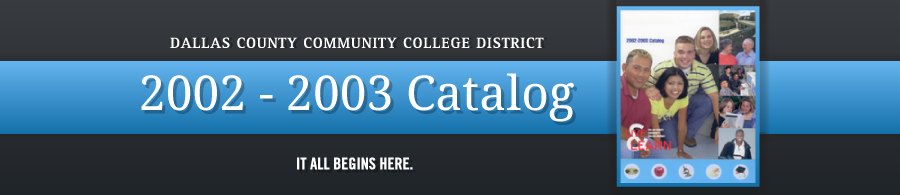It's as Easy as 1-2-3
1. Apply
Complete an application for admission. Applying early is a good idea because your place in registration is determined by the date you apply. An early start also ensures you have plenty of time to visit with an advisor and plan your course schedule. There are several convenient ways to get and application and apply:
- Go by a campus and fill out the application in person
- Get an application by mail. Just call toll-free metro 817-COLLEGE and we'll send you an application and any other information you would like on the colleges
- Apply here online
2. See an Advisor
See an advisor for academic assistance and for required or recommended assessment of your skills.
3. Register
After you apply and are accepted for admission to the college, then visit with your academic advisor, you will be able to register for the courses you choose using one of several methods: